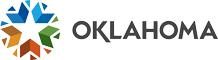Forms
If you are accessing any forms through Google Chrome, please download the file to your computer before entering information. The form will not save within a Google Chrome window but will save once it’s downloaded.
Additionally, if you see an error message that says “Please wait...” after clicking the link and nothing happens, please right-click on the icon for your form and choose Save As or Save Link As to save the file to your computer. It will work properly from there. This seems to be occurring in Mozilla Firefox and Google Chrome.